Email Templates
Email template is the content of emails sent to recipients. You can create them using an editor or HTML code. They also support attachments.
Templates may contain tracking images so that SECURITY CHAMPION knows when users open emails.
Creating Templates
To create an email template, go to the Templates / Emails page and click the button  .
.
You will see the following window: 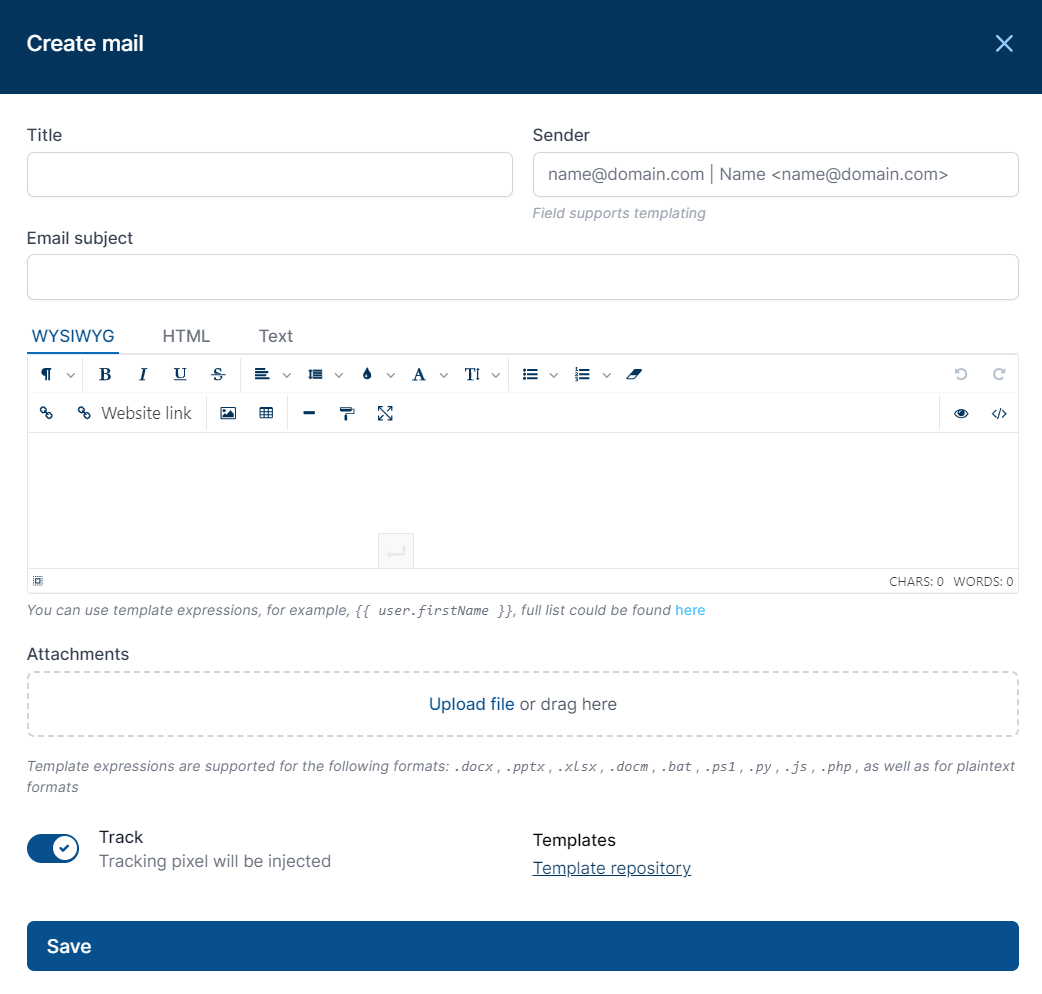
Description of the fields:
- Name: Name of the email template.
- From: The name and address the email is sent from. Example:
Accounting department<info@domain.com>. If you want to impersonate another sender, specify the email address you want the recipient to see. - Subject: The email subject the user will see.
- WYSIWYG: The text editor for creating the email.
- HTML: Creating the email in HTML.
- Text: Creating the email in text format.
- Attachments: If necessary, attach a file to the email.
- Track: If the box is not checked, you will not track when your emails are open.
- Templates: File templates to track if the recipient has enabled macros. You can use any PDF file as well.
Using the HTML Editor
A key feature of SECURITY CHAMPION is the WYSIWYG text editor. It lets you switch between the HTML source code and its visual representation when selecting "WYSIWYG" or "HTML".
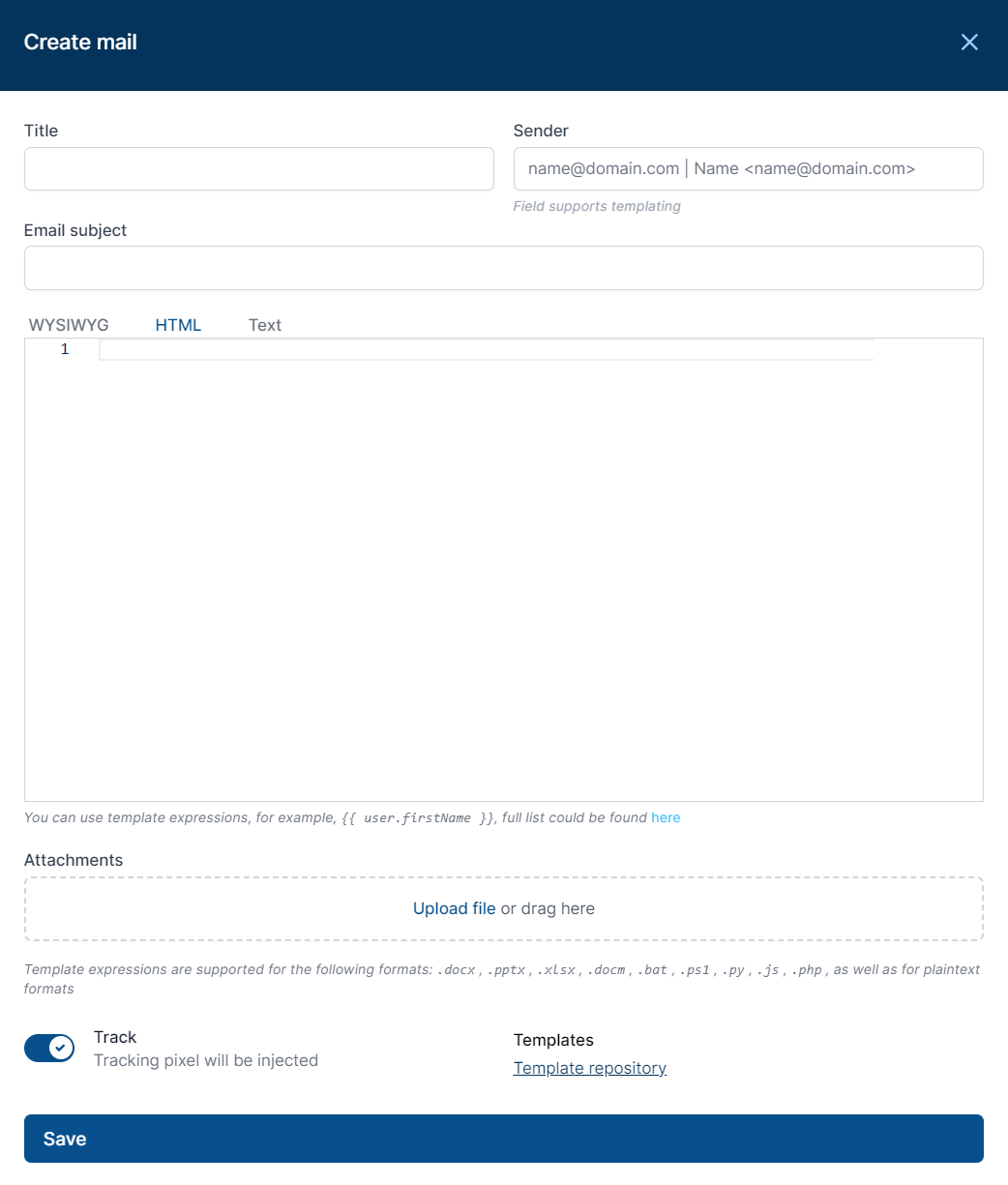
To save the email template, click Save.
